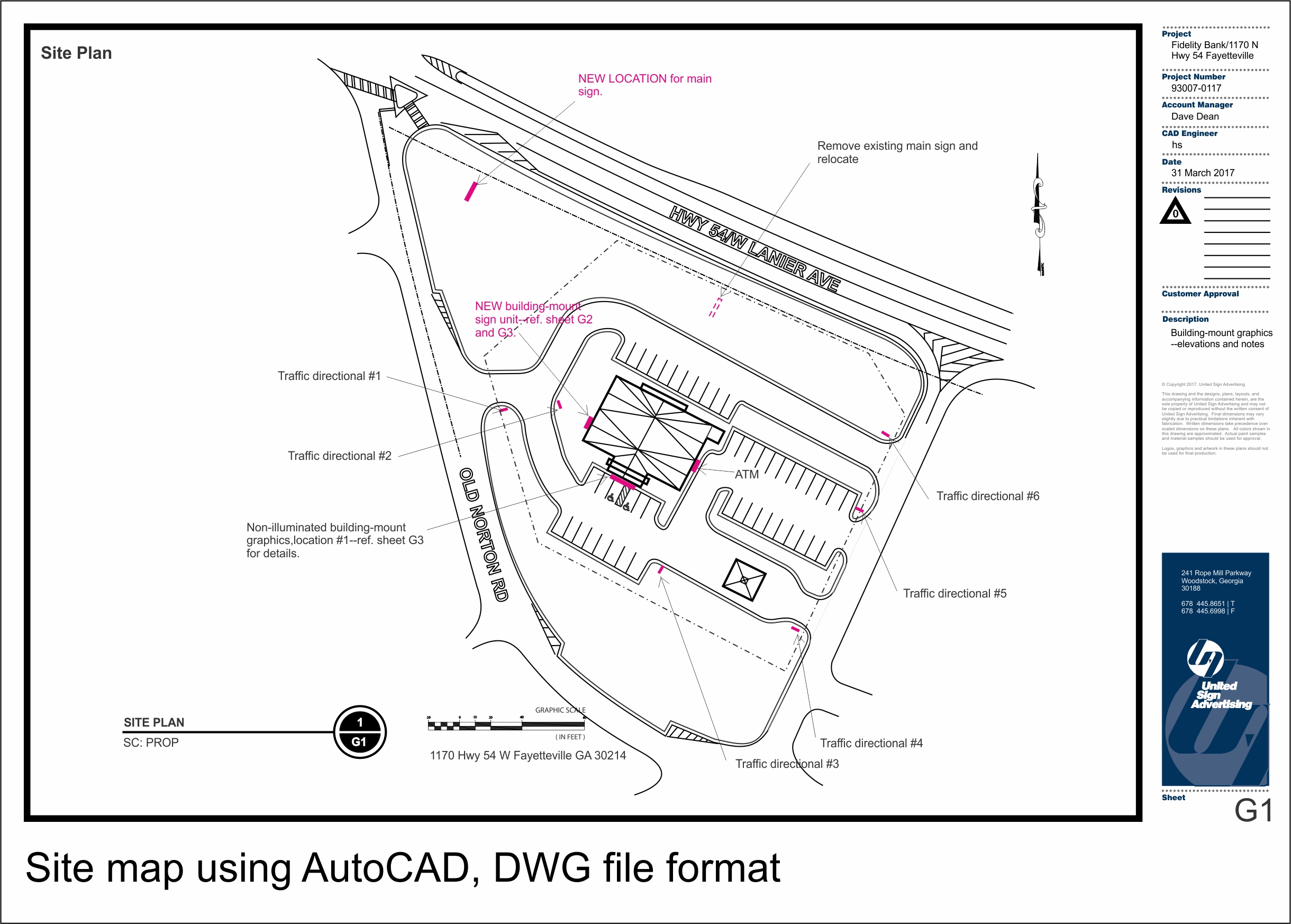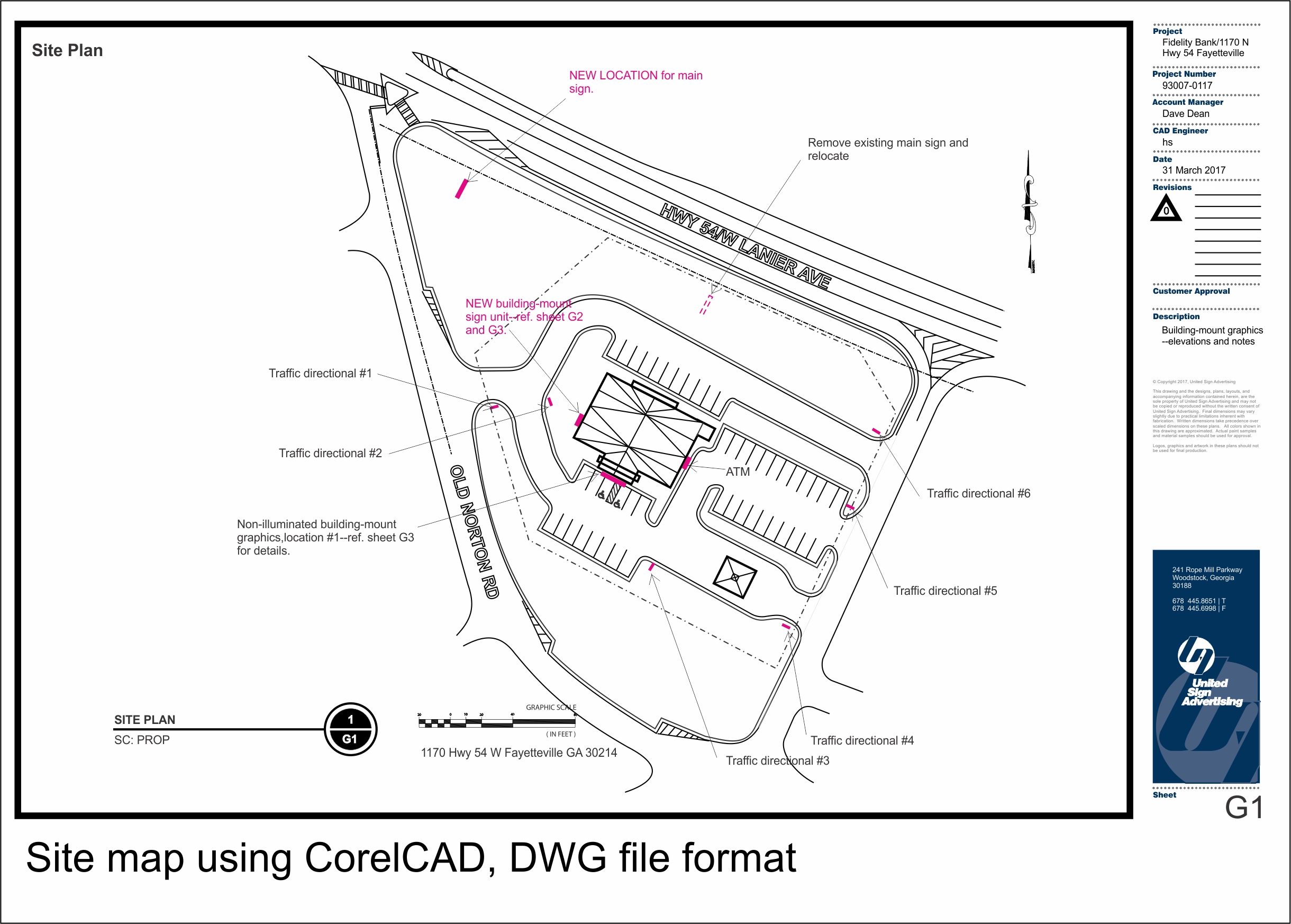It's early morning and the sun is streaming in brightly through the windows. You are in your office, on the phone, or perhaps trading emails with a potential client about an up-and-coming project that you are hoping they will select you to work on. All is going well. They like your online portfolio, they like your resume and they like how you handle yourself conversation-wise. They're confident that you can do the job. You take a sip of coffee, lean back in your chair and think "I've got this."
Then, at the last second, "it" happens. The potential client insists that you must have a certain piece of software in order to do the project. You don't have it, BUT, you DO have a competing software program that absolutely does the same task. You have three options: 1). You can be honest and say you don't have that specific program but one that does the same thing, or 2). You can lie and do the job using your preferred program and when the job is done, you hand them a PDF file and an AI file, all neat and tidy. Who's to know?, or 3). You can go out and spend a gob of money on software just for that project.
Here's my experience with this and let's be honest. Most clients are are not all that knowledgeable about the software programs we designers use. They rely completely on some past project and/or designer and how a project was done then. They think this gives them insight into how something should be done. As a result, they are nearly always inflexible--it's the old axiom, "a little knowledge in the wrong hands can be a dangerous thing". In their minds, if a designer does not have the EXACT software program expected, said designer WILL NOT get the job--period, regardless of that person's experience and expansive portfolio--that's ignoring a LOT. It's a bit like saying to a car mechanic, "well I know you've repaired thousands of cars, but you don't use Craftsman tools, so...".
Here's what I've done to swing the occasionally "software insistent" client my way. Instead of focusing on software programs, I ask them what file formats they, or some production vendor, wants to see from me. What clients consistently seem unaware of is, graphics programs such as Adobe Illustrator and CorelDraw can import and export multitudes of different file formats. For instance, Corel can import and export AI (Adobe Illustrator) files. It is not necessary to have Illustrator in order to do that. Conversely, Illustrator can import CDR (Corel file format). No matter how many times I try to explain the world of import and export filters, clients don't seem to get it. Those filters are an ENORMOUS feature of graphic design programs that few seem to take notice of.
I own the latest of everything software-wise: Microsoft Office 2016, CorelDraw X8, Adobe Creative Suite CS6 and CC, QuarkXPress and Sketchup2017 Pro with Twilight 2.5 rendering engine, CorelCAD (all run on quad-core, i7 Intel chip PCs)--no, I do not have the latest AutoCAD--it's too expensive and CorelCAD does the same thing for a lot less money (SEE TWO IMAGES BELOW). So in the case of a client wanting CAD files, I ask them what format of DWG or DXF file they want. I DO NOT ask which CAD program they want me to use.
Can you see any difference between the two?
To my fellow designers, I hope this helps. If you have not already encountered this road-block, you will at some point in the future. On a personal note, I think it is unfair of clients to do this to us, and quite frankly, I feel it is not any of their business what tools we use to get the job done. After all, we are the experts. If we know the scope of the job and what tools are needed to get the project to the finish line, then clients should let us do our jobs and stop poking around in our toolboxes and worrying about what software we use.
If you have comments or wish to share your experiences with this, let me know.